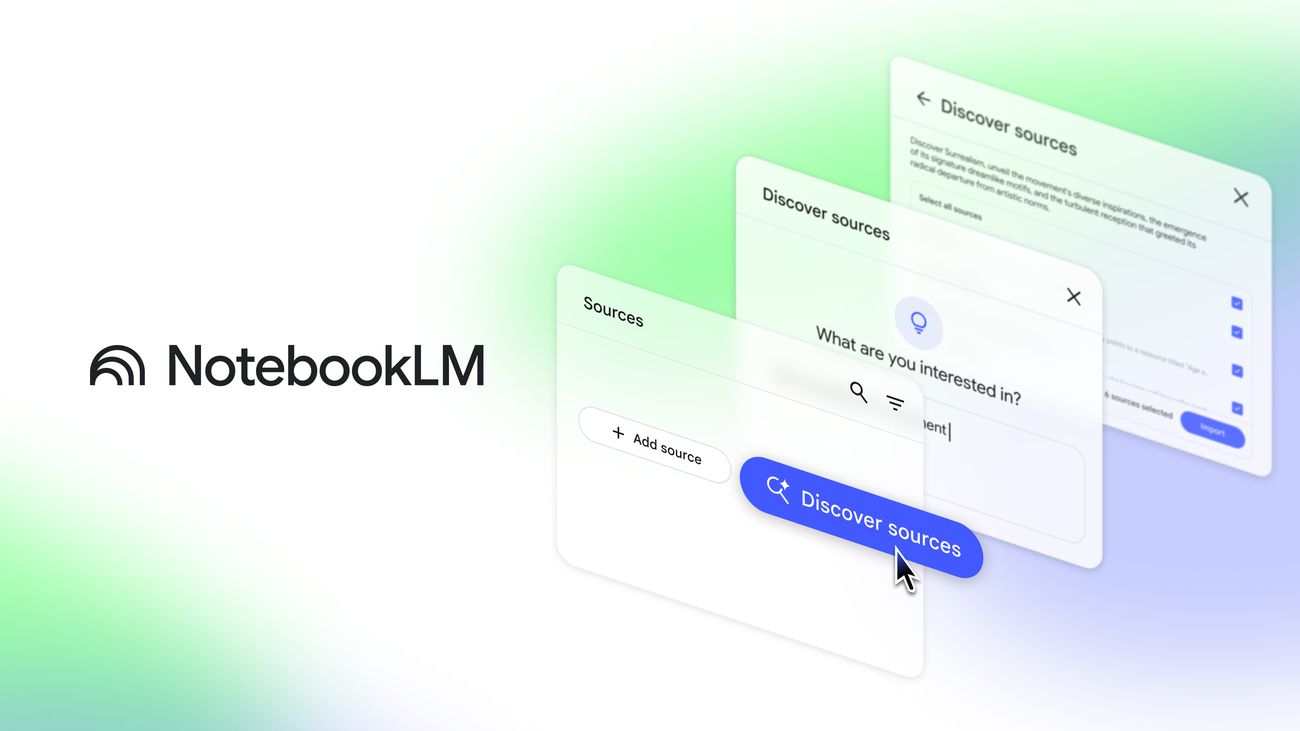Introduction
Google has announced a major update to NotebookLM Video Overviews, the feature that transforms documents and sources into synthetic video content. The integration with Nano Banana, Google's image editing and generation model based on Gemini 2.5 Flash Image, introduces six new visual styles and two presentation formats to make learning more engaging and effective. This evolution represents a significant step forward in using artificial intelligence for understanding and retaining complex content.
What are NotebookLM Video Overviews
Video Overviews are a NotebookLM feature introduced in July that automatically generates video summaries from user-uploaded sources. Through AI-powered virtual hosts, the system synthesizes and presents information in audiovisual format, facilitating comprehension of dense or complex materials. With this update, NotebookLM Video Overviews offers greater control over the structure and aesthetics of generated content.
The new Brief and Explainer formats
Google introduces two distinct formats to adapt Video Overviews to different learning needs. The Brief format offers a concise, bite-sized overview, ideal for quickly grasping core ideas from your sources without excessive depth. The Explainer format provides a structured, comprehensive presentation that connects the dots within your sources, perfect for those requiring in-depth and articulated understanding of content.
These two approaches allow users to choose the level of detail best suited to their context, whether it's a quick review before a meeting or detailed study for a research project.
Six visual styles with Nano Banana
The Nano Banana integration brings six new visual styles to customize the aesthetics of Video Overviews. Users can now choose from Whiteboard, Watercolor, Retro print, Heritage, Paper-craft, and Anime, in addition to the original Classic style. An auto-select option is also available for those who prefer to let the system choose.
According to Google, Nano Banana generates helpful, contextual, and beautiful illustrations based on uploaded sources, aiming to facilitate understanding and improve content retention. Each visual style is designed to suit different aesthetic preferences, making the learning experience more personal and engaging.
How to customize Video Overviews
To access the new features, users need to select the pencil icon in the Video Overview tile within NotebookLM's Studio panel. Beyond the new formats and visual styles, language customization options and a prompt box remain available, allowing users to focus AI hosts on specific sources, particular use cases, or desired narrative structures.
This combination of controls offers significant flexibility, enabling video adaptation to each user's educational, professional, or personal needs.
Availability and rollout
The new formats and visual styles are being rolled out initially to NotebookLM Pro users (Google AI Pro) this week. The release for all free users is expected in the coming weeks. Meanwhile, Google has also announced the official integration of Nano Banana in AI Mode and Lens, while its arrival in Google Photos is anticipated in the weeks ahead.
Conclusion
The NotebookLM Video Overviews update with Nano Banana represents a significant evolution in using artificial intelligence for learning and information synthesis. The combination of Brief and Explainer formats with six distinct visual styles provides users with powerful tools to customize their educational experience according to their preferences and needs. With Nano Banana's expansion to other Google products, the company consolidates its strategy of integrating generative AI across its application ecosystem.
FAQ
What is NotebookLM Video Overviews?
NotebookLM Video Overviews is a feature that transforms documents and sources into synthetic videos presented by AI hosts, facilitating comprehension of complex content through structured audiovisual summaries.
What's the difference between Brief and Explainer format in Video Overviews?
The Brief format offers a quick overview of core ideas, while Explainer provides a structured, comprehensive presentation that thoroughly connects elements from your sources.
What are the new visual styles available with Nano Banana?
The six new styles are Whiteboard, Watercolor, Retro print, Heritage, Paper-craft, and Anime, alongside the original Classic style and an auto-select option.
When will the new Video Overviews features be available to everyone?
The updates are available to NotebookLM Pro users this week, while the rollout for free users is expected in the coming weeks.
How do you customize Video Overviews in NotebookLM?
By selecting the pencil icon in the Video Overview tile within the Studio panel, you can choose format, visual style, language, and use specific prompts to customize content.
What is Nano Banana and how is it used in Video Overviews?
Nano Banana is Google's image editing and generation model based on Gemini 2.5 Flash Image, used to create contextual illustrations that facilitate content understanding and retention.