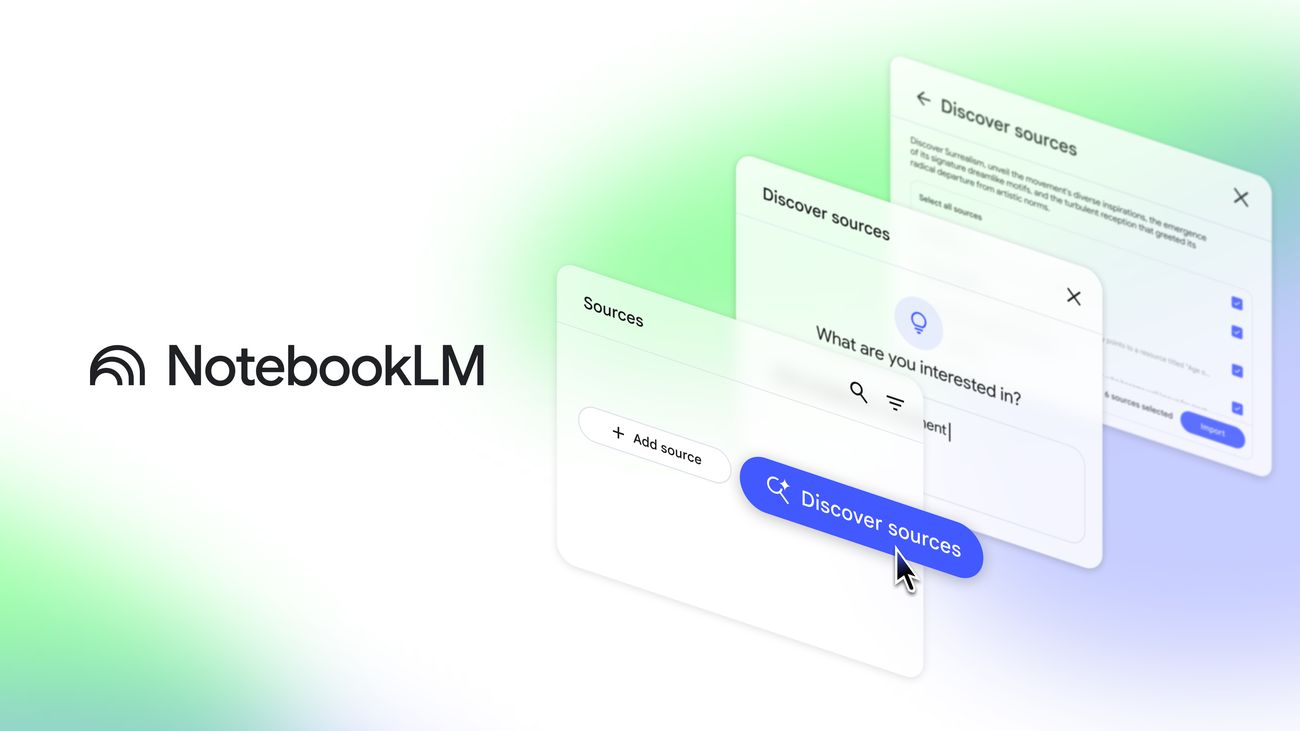Introduction
NotebookLM, Google's AI-powered research tool, takes a significant leap forward with the introduction of Deep Research and extended support for new file formats. These features represent a concrete response to the needs of researchers, professionals, and students who require more powerful tools to manage diverse sources and conduct in-depth analysis.
The update focuses on two fundamental pillars: automating the online research process through dedicated AI agents and expanding the range of analyzable content, including spreadsheets, Word documents, images, and PDF files directly from Google Drive.
Deep Research: Your Dedicated AI Researcher
Deep Research functions as an automated research assistant that operates in the background on your behalf. Unlike traditional search engines, this AI agent doesn't simply return results but builds a structured research plan. The process begins with a user's question, based on which the algorithm explores hundreds of websites, progressively refining the research strategy as it acquires new information.
Within minutes, Deep Research generates an organized report grounded in verified sources. The distinctive characteristic of NotebookLM is that the report becomes the starting point, not the endpoint: users can add the document and its sources directly to their notebook, continuing to enrich their knowledge base without interrupting their workflow.
Available Research Modes
NotebookLM offers two approaches to automated research. The Fast Research mode is optimized for quick searches, rapidly scanning available information and allowing immediate review of sources to import. This option is ideal when you need a quick overview of a specific topic or when working with tight deadlines.
Integration with Existing Features
Once research is complete, users can leverage all of NotebookLM's native capabilities, such as generating Audio Overviews or Video Overviews, to extract insights or transform content into alternative formats. This integration enables better understanding of complex topics through different learning modalities.
Extended File Format Support
The second pillar of the update concerns compatibility with new file types, responding to user community requests. NotebookLM recognizes that modern research work involves multiple formats and platforms, and the tool must adapt to this reality.
Google Sheets and Structured Data
Integration with Google Sheets allows adding structured data to research projects. Users can ask questions about key statistics or generate summaries directly from spreadsheets, transforming tables and numbers into comprehensible narrative insights.
Google Drive Files and Multiple Links
A practical innovation is the ability to add files from Google Drive by simply copying and pasting the URL, eliminating the intermediate step of downloading and re-uploading. The system also supports inserting multiple links separated by commas, significantly speeding up the process of importing sources from websites or YouTube videos.
Images and Handwritten Notes
NotebookLM can now analyze images, including photos of handwritten notes, brochures, or visual material relevant to research. This functionality will be available in the coming weeks and represents an important bridge between the physical and digital worlds of research.
Microsoft Word Documents
Support for .docx files allows uploading drafts, notes, and documents created in Microsoft Word, expanding compatibility beyond the Google ecosystem and recognizing the multi-platform reality of contemporary professional work.
Practical Benefits and Use Cases
The NotebookLM update translates into concrete benefits for various user categories:
- Academic researchers who need to synthesize dozens of scientific papers can delegate the exploratory phase to Deep Research, saving hours of manual work
- Professionals working with corporate reports can integrate data from spreadsheets, presentations, and Word documents into a single analytical platform
- Students preparing theses or projects can build complete knowledge bases drawing from web sources, academic PDFs, and personal notes
- Journalists and content creators can speed up the fact-checking and preliminary documentation phase for in-depth articles
Availability and Rollout
Google confirmed that the new features will be available to all users during the week following the announcement. Support for images will require a few additional weeks to complete the rollout. No additional costs are required to access Deep Research or the newly supported file formats.
Conclusion
The NotebookLM update represents a significant evolution in the landscape of AI-assisted research tools. The introduction of Deep Research automates one of the most time-consuming tasks of online research, while the expansion of supported formats removes technical barriers that previously limited platform usage. The combination of these elements positions NotebookLM as an increasingly competitive solution for anyone who needs to manage, analyze, and synthesize large volumes of information from heterogeneous sources.
FAQ
What is Deep Research in NotebookLM?
Deep Research is an AI agent that automates online research, exploring hundreds of websites and generating structured reports based on verified sources in just minutes.
What file formats does NotebookLM now support?
NotebookLM supports Google Sheets, Word documents (.docx), images, PDFs from Google Drive, and Drive files added via URL, in addition to previously supported formats.
How does Fast Research mode work?
Fast Research performs rapid scans of online information, allowing you to immediately review and import found sources without waiting for in-depth analysis.
Can I use NotebookLM with handwritten notes?
Yes, you can upload photos of handwritten notes thanks to image support, which will be available in the coming weeks.
Is Deep Research in NotebookLM available for free?
Yes, Deep Research and support for new file formats are accessible to all NotebookLM users at no additional cost.
Can I add multiple links simultaneously in NotebookLM?
Yes, you can insert multiple links separated by commas, including Google Drive URLs, websites, and YouTube videos.