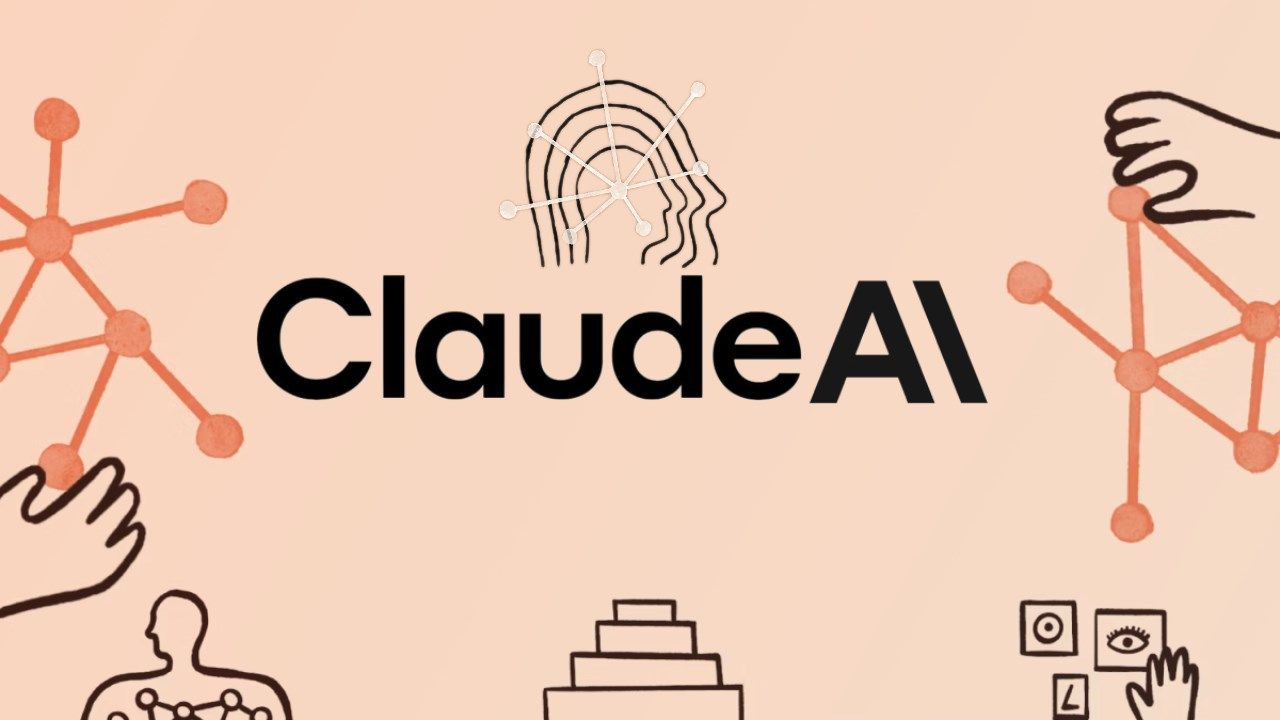Introduction — AI learning modes
AI learning modes in Claude shift interactions from immediate answers to guided learning, helping students and developers build understanding rather than just obtaining output. In an education market attracting large investments, these features aim to preserve the cognitive work of learning by prompting reflection, asking targeted questions, and pausing to create teaching moments instead of delivering finished solutions.
Context
This summer saw rapid launches: OpenAI’s Study Mode, Google’s Guided Learning, and Anthropic’s expansion of Claude’s learning modes for both general users and the Claude Code tool. The back‑to‑school period is strategic for gaining adoption in campuses and shaping how a generation will use AI assistants in learning contexts.
The Problem / Challenge
Easy access to AI-generated answers risks undermining deep learning and critical thinking: students may rely on instantly produced content, while junior developers may produce code without understanding trade‑offs, leading to more time spent reviewing and debugging AI‑generated code.
Solution / Approach
Socratic design and active pauses
Claude's learning mode uses a Socratic method for general users, asking probing questions before offering solutions. In Claude Code, Anthropic provides two modes: “Explanatory”, which details coding decisions and trade‑offs, and “Learning”, which inserts #TODO checkpoints so developers actively complete parts of the task and engage in problem solving.
"We’re not building AI that replaces human capability—we’re building AI that enhances it thoughtfully for different users and use cases"
An Anthropic spokesperson
Implementation and iteration
Learning modes are driven by modified system prompts rather than fine‑tuned models, enabling rapid iteration from user feedback. While this allows fast improvements, it can also produce inconsistent behaviors that Anthropic plans to address through testing and eventual integration into core models.
Implications for institutions and businesses
Enterprises may initially see reduced short‑term throughput, but a long‑term gain in workforce skill development. Academic partnerships demonstrate institutional interest, yet true success will be measured by learning outcomes and the preservation of critical thinking, not solely by engagement metrics.
Limits and risks
Learning modes require user commitment and can be bypassed; prompt‑based implementations may yield inconsistent outputs; enhancements like visualization, goal setting, and personalization remain future developments to fully assess impact and safety.
Conclusion
Claude’s AI learning modes represent a deliberate human‑in‑the‑loop stance: they trade immediate efficiency for guided skill acquisition. Their effectiveness depends on responsible integration in curricula and continuous refinement informed by real user experience.
FAQ
-
How can I measure the impact of AI learning modes on student outcomes?
Use assessments requiring explanation and apply project‑based evaluations; track improvements in problem solving and reduction of time spent on debugging AI‑generated work.
-
Do Claude’s AI learning modes slow developer productivity?
They may reduce immediate speed but are designed to increase long‑term skill growth and reduce later rework caused by misunderstood code.
-
What is the difference between “Explanatory” and “Learning” in Claude Code?
“Explanatory” provides narrated decisions and trade‑offs; “Learning” pauses with #TODO prompts to have developers actively complete code segments.
-
What are the main adoption risks for institutions using AI learning modes?
Risks include bypassing learning modes for speed, inconsistent AI behavior due to prompt‑based implementation, and the need for faculty policies to ensure educational integrity.