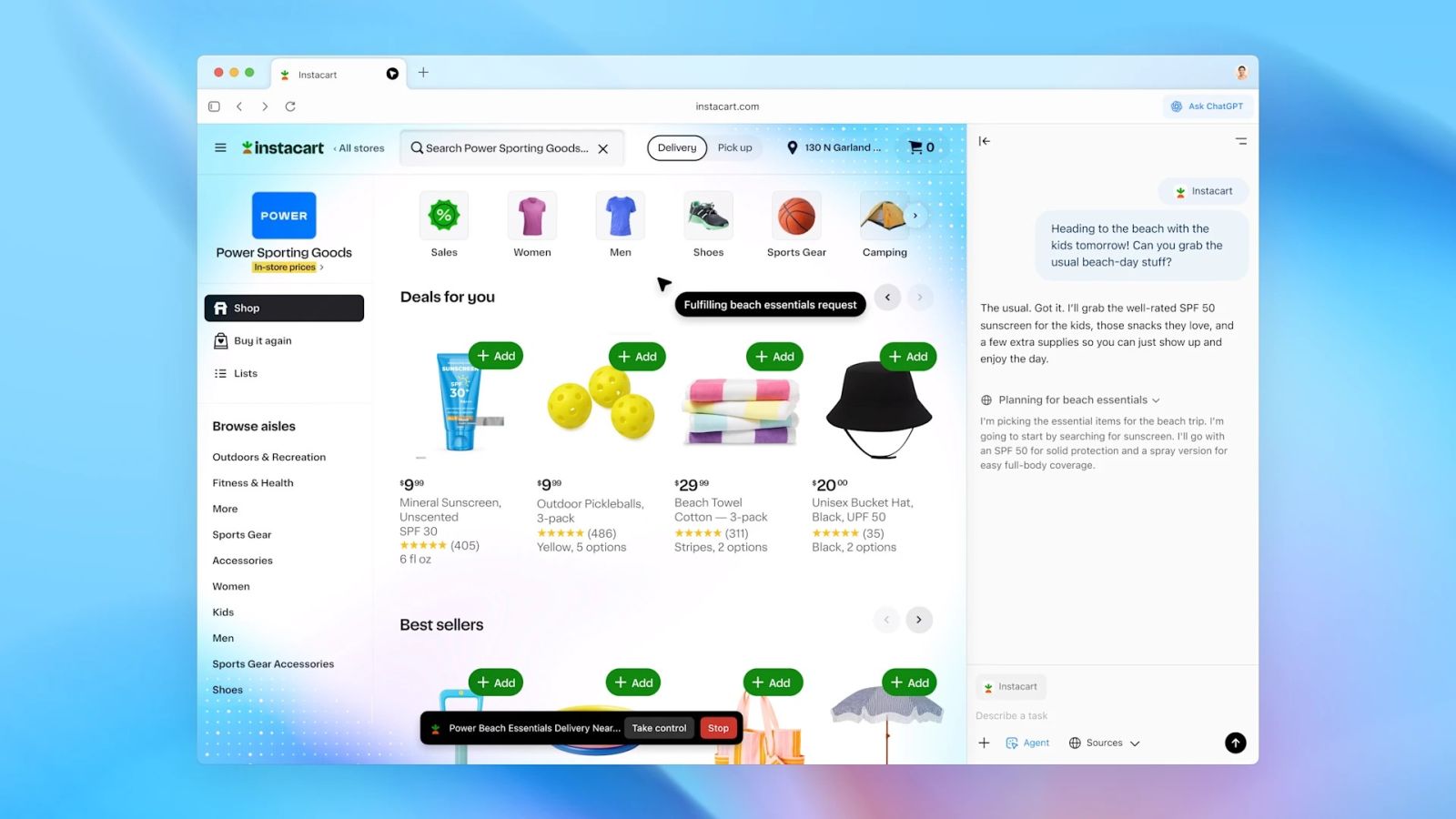Introduction
OpenAI has announced the launch of ChatGPT Atlas, a completely new web browser that integrates ChatGPT's artificial intelligence directly into the browsing experience. This innovation represents a paradigm shift in how we interact with the web, transforming the browser from a simple viewing tool to a true digital assistant capable of understanding context, remembering information, and acting autonomously on behalf of the user.
ChatGPT Atlas redefines the concept of a browser: AI can accompany users anywhere on the web, understanding what they're doing and completing tasks without the need to copy and paste or switch pages. ChatGPT's memory is natively integrated, allowing conversations to draw on previous chats to help accomplish new tasks.
Context and Project Genesis
The evolution that led to ChatGPT Atlas began when OpenAI added web search functionality to ChatGPT, which quickly became one of the most-used features. However, the browser represents the point where all of a user's work, tools, and context come together. A browser built with ChatGPT at its core brings the company closer to the goal of creating a true super-assistant that understands the user's world and helps achieve their goals.
Artificial intelligence offers a rare opportunity to rethink what it means to use the web. Instead of merely browsing passively, users can now delegate tasks, get contextual assistance, and benefit from a system that learns from their habits and preferences.
Key Features of ChatGPT Atlas
Intelligent Contextual Assistance
ChatGPT Atlas understands what the user is viewing and can provide immediate assistance without interrupting workflow. The technology is designed to appear in the window exactly where needed, understanding the ongoing activity and offering pertinent support.
"During lectures, I like using practice questions and real-world examples to really understand the material. I used to switch between my slides and ChatGPT, taking screenshots just to ask a question. Now ChatGPT instantly understands what I'm looking at, helping me improve my knowledge checks as I go."
Yogya Kalra, college student and early tester of ChatGPT Atlas
Browser Memories: Intelligent Context Memory
One of the most significant innovations is the Browser Memories feature. ChatGPT can remember context from visited sites and bring it back when needed. This means users can ask questions like: "Find all the job postings I was looking at last week and create a summary of industry trends so I can prepare for interviews."
Browser Memories are completely optional and the user maintains full control: they can be viewed or archived at any time in settings, and deleting browsing history deletes associated browser memories. By default, OpenAI does not use browsing content to train its models unless the user explicitly chooses to enable this option.
Agent Mode: Advanced Task Automation
ChatGPT can do work for the user in Atlas using agent mode, with improvements that make it faster and more useful by working with browsing context. Agent mode is now better at researching and analyzing, automating tasks, and planning events or booking appointments while browsing.
Practical examples include: planning a dinner by providing a recipe to ChatGPT and asking it to find a grocery store, add all ingredients to a cart, and order them. In work contexts, you can ask ChatGPT to open and read through past team documents, perform new competitive research, and compile insights into a team brief.
Agent mode in Atlas is available in preview for Plus, Pro, and Business users starting at launch.
Privacy and User Control
ChatGPT Atlas offers granular controls over what the AI can see and remember during browsing. Users can clear specific pages, entire browsing history, or open an incognito window to temporarily log out of ChatGPT.
Browser Memories are private to the ChatGPT account and completely under user control. You can view them all in settings, archive those no longer relevant, and clear browsing history to delete them. Even when Browser Memories are on, users can decide which sites ChatGPT can or can't see using the toggle in the address bar.
Parental controls work in Atlas too. If a parent has set up parental controls for ChatGPT, these settings carry over to conversations with ChatGPT in Atlas. OpenAI also introduces new parental controls in Atlas, including the option for parents to turn off Browser Memories and agent mode.
Security and Agent Mode Limitations
OpenAI prioritized safety while building ChatGPT's agent capabilities in Atlas, adding safeguards to address new risks from access to logged-in sites and browsing history while acting on behalf of the user. Protections include:
- Cannot run code in the browser, download files, or install extensions
- Cannot access other apps on the computer or file system
- Pauses to ensure user is watching actions on specific sensitive sites such as financial institutions
- Ability to use agent in logged-out mode to limit access to sensitive data
Despite safeguards, agent capabilities still carry risk. Besides making mistakes when acting on behalf of the user, agents are susceptible to hidden malicious instructions that could be embedded in places like webpages or emails with the intention of overriding ChatGPT agent's intended behavior. OpenAI has run thousands of hours of focused red-teaming and will continue to monitor and patch any discovered vulnerabilities.
Availability and Platforms
ChatGPT Atlas is launching worldwide on macOS for Free, Plus, Pro, and Go users. Atlas is also available in beta for Business and, if enabled by their plan administrator, for Enterprise and Edu users. Experiences for Windows, iOS, and Android are coming soon.
Download is available at chatgpt.com/atlas. Getting started is easy: when you open Atlas for the first time, sign in to ChatGPT and bring your bookmarks, saved passwords, and browsing history with you by importing them from your current browser.
Roadmap and Future Developments
OpenAI will continue to improve Atlas, and the roadmap includes multi-profile support, improved developer tools, and ways for Apps SDK developers to increase discoverability of their apps in Atlas. Website owners can also add ARIA tags to improve how ChatGPT agent works for their websites in Atlas.
The company plans to ship new features and improvements frequently, with release notes available to follow product evolution.
Conclusion
ChatGPT Atlas represents a significant step toward a future where most web use happens through agentic systems, where routine tasks can be delegated to stay focused on what matters most. This launch marks the beginning of a new era in web browsing, where artificial intelligence is not just an auxiliary tool but a central component of the browsing experience.
The native integration of ChatGPT in a browser offers unprecedented possibilities for productivity, research, and automation, while keeping the user in control through granular privacy options and robust security controls. The combination of contextual assistance, intelligent memory, and agent capabilities positions Atlas as a potential game-changer in the web browser market.
FAQ
What is ChatGPT Atlas and how does it work?
ChatGPT Atlas is a web browser developed by OpenAI with ChatGPT natively integrated. It works by providing contextual assistance while you browse, remembering relevant information, and being able to execute automated tasks on behalf of the user using agent mode.
Is ChatGPT Atlas free or paid?
ChatGPT Atlas is available for Free, Plus, Pro, and Go users on macOS. Some advanced features like agent mode are only available for Plus, Pro, and Business subscriptions. It's also available in beta for Enterprise and Edu.
Are ChatGPT Atlas Browser Memories safe?
Yes, Browser Memories are private to your ChatGPT account and completely under your control. You can view, archive, or delete them at any time. OpenAI does not use browsing content to train AI models unless you explicitly choose to enable this option.
What can agent mode do in ChatGPT Atlas?
Agent mode can perform complex research, analyze information, automate tasks like adding products to cart and ordering them, plan events, book appointments, and compile documents using information from multiple sources while you browse.
Is ChatGPT Atlas available on smartphones?
Currently ChatGPT Atlas is only available on macOS. Versions for Windows, iOS, and Android are in development and will arrive soon according to OpenAI's roadmap.
Can I control which sites ChatGPT Atlas can see?
Yes, you can decide which sites ChatGPT can or can't see using the toggle in the address bar. When visibility is off, ChatGPT cannot view page content and no memories are created from it.
What are the risks of agent mode in ChatGPT Atlas?
AI agents can make mistakes and are susceptible to malicious instructions hidden in webpages or emails. OpenAI has implemented safeguards but recommends using logged-out mode for sensitive sites and monitoring agent activities.
How do I import data from my current browser to ChatGPT Atlas?
When opening Atlas for the first time, you can import bookmarks, saved passwords, and browsing history from your current browser during the initial setup process after signing in to ChatGPT.